Subscription Management
Overview
This guide provides an overview of the subscription options available in the application. It includes details on different subscription plans, their benefits, and how to start a free trial.
Subscription Page
The Subscription page allows you to choose the best plan that fits your needs for secure and private browsing.
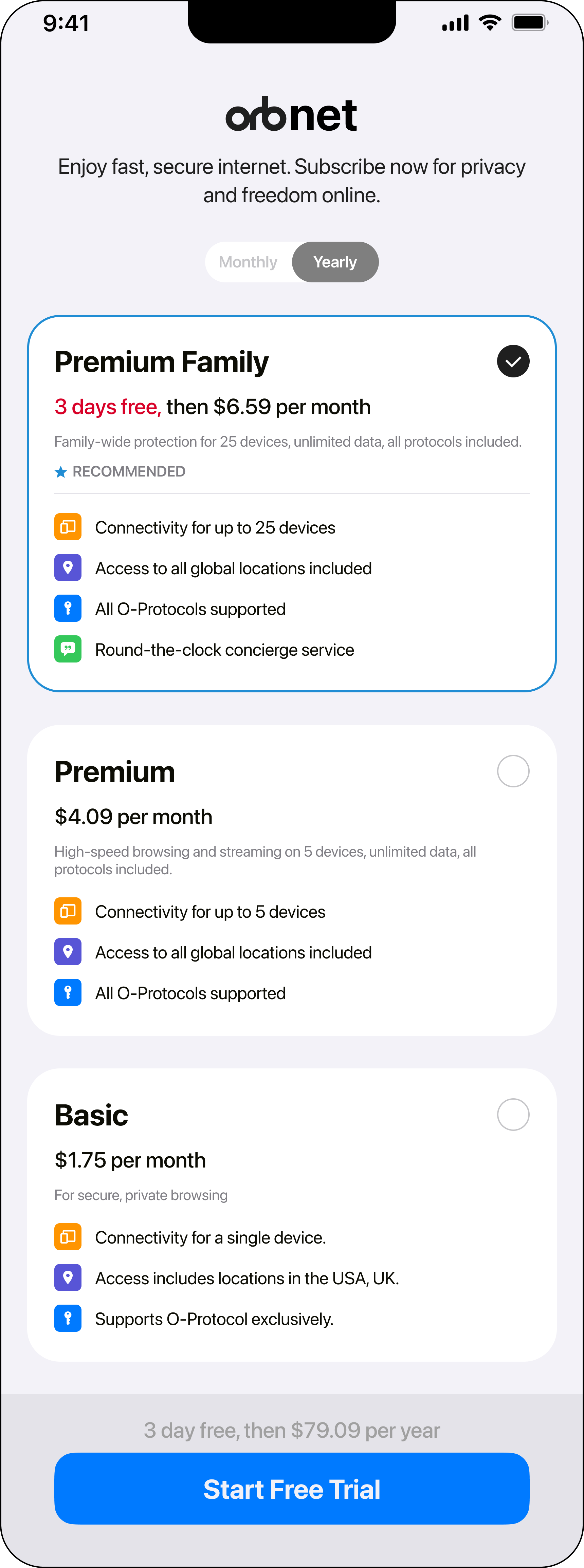
Subscription Plans
The subscription page offers three plans: Premium Family, Premium, and Basic. Each plan comes with different features tailored to various user needs.
Premium Family
- Price:
- $6.59 per month (for yearly plan) after a 3-day free trial.
- Features:
- Connectivity: Supports up to 25 devices.
- Global Access: Access to all global locations included.
- Protocol Support: All O-Protocols supported.
- Concierge Service: Round-the-clock concierge service for customer support.
Premium
- Price:
- $4.09 per month (for yearly plan).
- Features:
- Connectivity: Supports up to 5 devices.
- Global Access: Access to all global locations included.
- Protocol Support: All O-Protocols supported.
Basic
- Price:
- $1.75 per month (for yearly plan).
- Features:
- Connectivity: Supports a single device.
- Location Access: Includes locations in the USA and UK.
- Protocol Support: Supports O-Protocol exclusively.
How to Use the Subscription Page
-
Choose a Plan:
- Review the features of each plan and select the one that best suits your needs. Tap on the plan you prefer to select it.
-
Select Billing Cycle:
- Choose between Monthly or Yearly billing options by toggling the switch above the plans. Yearly subscriptions often come with a discount compared to monthly plans. Yearly plans have higher discount compared to monthly ones.
-
Start Free Trial:
- For plans offering a free trial, tap the Start Free Trial button to begin your trial period. Ensure you understand the terms, as the trial will convert to a paid subscription after the trial period ends.
Subscription Terms
- Free Trial: Some plans offer a free trial (e.g., 3 days for Premium Family). Ensure to cancel before the trial ends if you do not wish to continue with the subscription.
- Billing: Subscriptions will auto-renew based on the selected billing cycle. Ensure you review the pricing and billing details before confirming.
Troubleshooting
- Subscription Activation Issues: Ensure you have a stable internet connection and sufficient funds. If issues persist, contact support.
- Free Trial Not Working: Verify you haven’t already used a free trial for the plan. Contact support if problems continue.
- Cancel Subscription: You can cancel your subscription through the billing section in the app before the next billing cycle to avoid charges.